If you are looking for an all-in-one system to host and sell your online courses, Skool and Kartra are two popular options. Skool is a dedicated course content hosting platform, while Kartra is an all-in-one platform that helps you run your entire business.
Skool offers a user-friendly interface that allows you to create and customize your courses with ease. It also provides a range of features such as course progress tracking, quizzes, and surveys. Skool’s pricing is based on the number of students enrolled in your courses, making it a cost-effective option for smaller businesses.
On the other hand, Kartra offers a comprehensive suite of tools to help you manage your entire business, including course hosting, email marketing, landing page creation, and more. It also provides advanced analytics and automation features to help you optimize your sales funnel. Kartra’s pricing is based on the number of contacts in your database, which can be a more expensive option for larger businesses.
[lasso ref=”skool-community-platform-for-creators” id=”1242″ link_id=”2584″]
Platform Design and User Experience
Skool Design
Skool has a modern and sleek design that is easy to navigate. The platform is designed with a focus on community-centered programs, and this is reflected in the user interface. The design is intuitive, and users can easily find what they need. The platform has a clean and uncluttered design, which makes it easy to use. Skool has a unique set of features that are tailored to community-centred programs.
Skool consists of tabs where your community can engage with you and other students as you can see below:
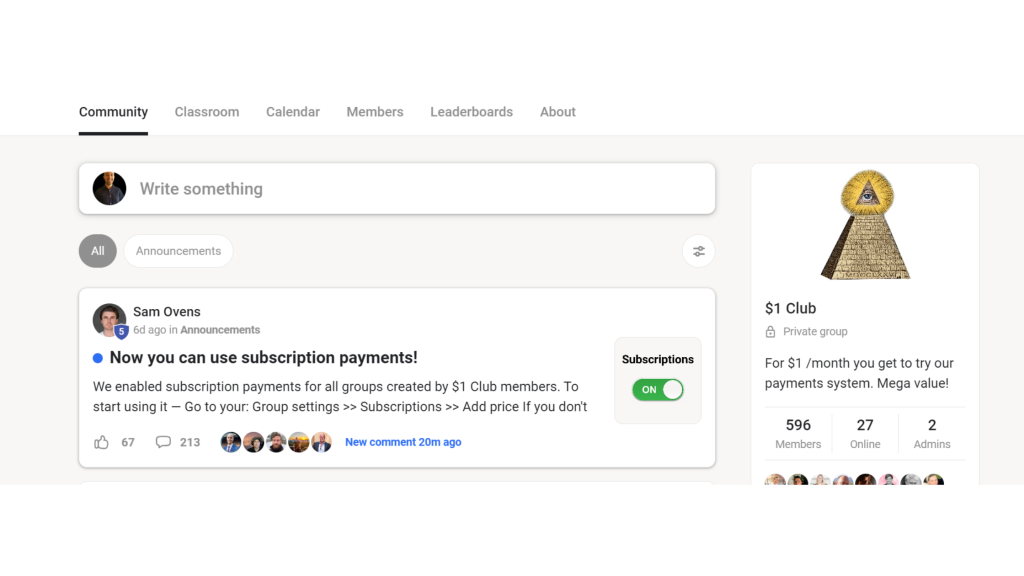
The platform has a customizable homepage that allows users to showcase their courses and programs. Skool also provides a range of templates that users can use to create their courses. The templates are easy to use and can be customized to suit the user’s needs. Skool also offers customization tools that allow users to create their branding and customize the look and feel of their courses.
Kartra Design
Kartra has a professional and polished design that is easy to navigate. The platform is designed with a focus on customer engagement and experience. The design is intuitive, and users can easily find what they need. The platform has a clean and uncluttered design, which makes it easy to use.
Kartra provides a range of templates that users can use to create their courses. The templates are easy to use and can be customized to suit the user’s needs. Kartra also offers customization tools that allow users to create their branding and customize the look and feel of their courses. The platform provides a range of design options for sales pages, checkout pages, and opt-in forms.
Here is a look inside Dan Koe’s Course 2hourwriter so you can see what it looks like:
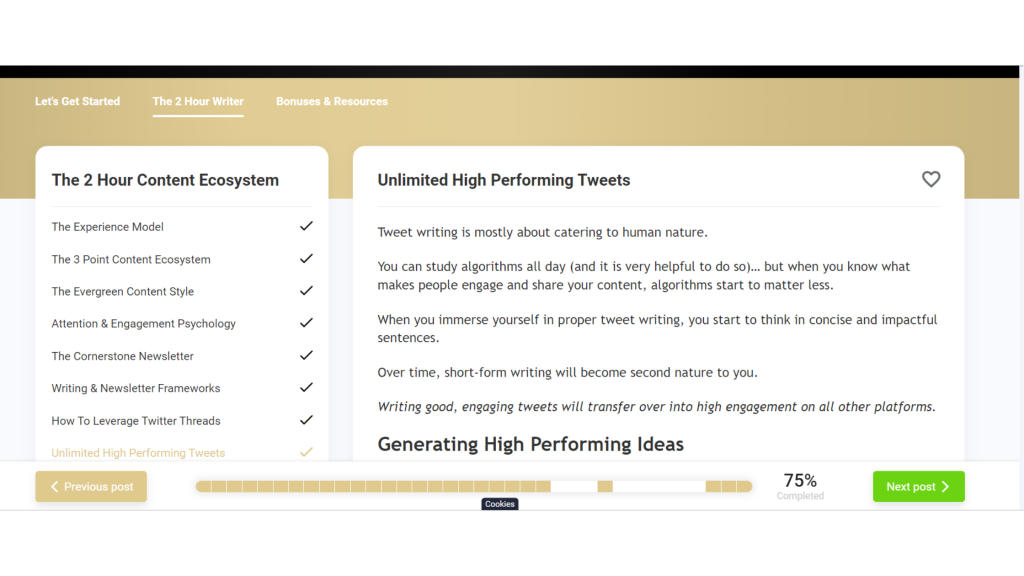
Both Skool and Kartra have a user-friendly design that is easy to navigate. Skool has a unique set of features that are tailored to community-centred programs, while Kartra has a focus on customer engagement and experience. Both platforms provide a range of templates and customization tools that allow users to create their courses. Overall, both platforms have a professional and polished design that is easy to use.
Course Creation and Hosting
Skool Course Creation
Skool offers a unique set of features for community-centered programs. This course hosting platform has an outstanding user experience, and it is very easy to learn. Course creators can use Skool to create and host courses in various formats, including video, audio, and text. Skool also allows course creators to build a community around their courses, which can help increase engagement and retention rates.
One of the most significant advantages of Skool is its active community and fast-growing platform. Course creators can leverage this community to promote their courses and reach a broader audience. Skool also offers a range of tools to help course creators manage their courses, including analytics, course progress tracking, and student engagement metrics.
Kartra Course Creation
Kartra is an all-in-one system designed to help you run your entire business. It offers a range of features for course creators, including course creation and hosting. Kartra’s course builder is easy to use, and it offers a range of customization options to help course creators create engaging courses.
Kartra also offers a range of tools to help course creators manage their courses, including analytics, course progress tracking, and student engagement metrics. Additionally, Kartra offers video hosting and checkout features, which means that course creators can use Kartra as a standalone platform to create and sell their courses.
However, Kartra’s course creation features have a longer learning curve compared to Skool. This can make it more challenging for beginners who have very little web design knowledge to create engaging courses. Additionally, Kartra’s pricing can be expensive for course creators who are just starting.
[lasso ref=”skool-community-platform-for-creators” id=”1242″ link_id=”2585″]
Community Engagement and Networking
Skool Community
Skool offers a community platform that allows you to engage with your students, community leaders, and other educators. The platform offers a discussion forum where you can post questions, comments, or feedback about your courses. You can also connect with other community members and network with them to build partnerships or collaborations. Skool’s community platform provides a great opportunity for you to establish yourself as a thought leader in your field and connect with like-minded individuals.
One of the key features of Skool’s community platform is the ability to create groups. You can create groups based on specific topics or interests, which allows you to connect with individuals who share similar interests. This feature is particularly useful if you are running multiple courses or programs and want to create dedicated spaces for each program.
Kartra Community
Kartra also offers a community platform that allows you to engage with your students and other community members. The platform offers a discussion forum where you can post questions, comments, or feedback about your courses. You can also connect with other community members and network with them to build partnerships or collaborations.
Kartra’s community platform provides a great opportunity for you to establish yourself as a thought leader in your field and connect with like-minded individuals. One of the key features of Kartra’s community platform is the ability to create groups. You can create groups based on specific topics or interests, which allows you to connect with individuals who share similar interests. This feature is particularly useful if you are running multiple courses or programs and want to create dedicated spaces for each program.
Both Skool and Kartra offer community engagement and networking opportunities. However, Skool’s community platform has more features that allow you to create dedicated spaces for each program and connect with community leaders. Kartra’s community platform is more focused on connecting with your students and other community members.
| Skool Community | Kartra Community |
|---|---|
| Offers a discussion forum | Offers a discussion forum |
| Allows you to create groups | Allows you to create groups |
| Provides dedicated spaces for each program | More focused on connecting with students |
| Connect with community leaders | Connect with other community members |
Marketing and Sales Features
Marketing with Skool
Skool offers a variety of marketing features to help you promote your online business. With Skool, you can create landing pages, sales pages, and opt-in forms to capture leads and grow your email list. I recommend Beehiiv to grow your newsletter, however.
[lasso ref=”beehiiv-the-newsletter-platform-built-for-growth” id=”524″ link_id=”2586″]
In addition to email marketing, Skool offers social media integration, allowing you to share your content on popular social media platforms like Facebook, Twitter, and Instagram. You can also track your social media performance with Skool’s analytics tools to see how your content is performing and adjust your strategy accordingly.
Sales with Kartra
Kartra is an all-in-one sales and marketing platform designed to help you sell your products and services online. With Kartra, you can create sales funnels to guide your customers through the buying process and increase your conversion rates. Kartra’s drag-and-drop page builder makes it easy to create professional-looking sales pages, order forms, and checkout pages without any coding skills.
Kartra also offers a range of email marketing tools to help you communicate with your customers and keep them engaged with your brand. You can create automated email campaigns to follow up with your customers and encourage them to make repeat purchases.
In addition to email marketing, Kartra offers advanced analytics and reporting tools to help you track your sales performance and optimize your marketing campaigns. You can track your website traffic, conversion rates, and revenue to see how your marketing efforts are paying off.
Pricing and Plans
When it comes to choosing the right platform for your online course, pricing and plans play a crucial role. In this section, we will compare the pricing and plans of Skool and Kartra.
Skool Pricing
Skool’s pricing is simple at $99 per month for one group. You can sell as many courses as you would like to this group of people.
Kartra Pricing
Kartra offers four pricing plans: Starter, Silver, Gold, and Platinum. The Starter plan costs $99 per month, the Silver plan costs $199 per month, the Gold plan costs $299 per month, and the Platinum plan costs $499 per month.
The Starter plan offers limited features, including hosting up to 2,500 contacts, one custom domain, and 50 GB bandwidth. The Silver plan adds more features, including hosting up to 12,500 contacts, three custom domains, and unlimited bandwidth.
The Gold plan offers even more features, including hosting up to 25,000 contacts, five custom domains, and unlimited bandwidth. The Platinum plan offers the most features, including hosting up to 50,000 contacts, ten custom domains, and unlimited bandwidth.
Support and Resources
When it comes to choosing an online course platform, having access to reliable support and resources is crucial. In this section, we’ll compare the support and resources available in Skool and Kartra.
Support in Skool
Skool offers a comprehensive support system to its users. You can access the helpdesk portal to submit a support ticket, and the Skool team usually responds within 24 hours. They also have a knowledge base that includes articles, tutorials, and videos to help you get started with the platform. If you need more personalized support, you can schedule a call with a Skool expert.
Support in Kartra
Kartra also provides a helpdesk portal where you can submit a support ticket. They claim to have a 24/7 support team that responds within 1 hour, but this may vary depending on the severity of the issue. Kartra also has a knowledge base that includes articles and videos to help you navigate the platform. They offer a live chat support option for their users as well.
Integration and Customization
When it comes to integration and customization, both Skool and Kartra offer a range of tools to help you automate your workflows and personalize your user experience. Let’s take a closer look at how these two platforms compare.
Integration in Skool
Skool offers a range of integrations with third-party tools, including Zapier, which allows you to connect Skool with over 5,000 other apps. This means you can automate your workflows and streamline your processes, without having to manually transfer data between different platforms.
In addition to Zapier, Skool also offers a range of other integrations, including Google Analytics, Mailchimp, and Stripe. This allows you to track your website traffic, send email campaigns, and process payments, all from within the Skool platform.
Integration in Kartra
Kartra also offers a range of integration options, including Zapier and a number of other third-party tools. This means you can connect Kartra with a range of other apps and automate your workflows, without having to manually transfer data between different platforms.
In addition to Zapier, Kartra also offers a range of other integrations, including Google Analytics, Facebook, and PayPal. This allows you to track your website traffic, run social media campaigns, and process payments, all from within the Kartra platform.
Customization Tools
Both Skool and Kartra offer a range of customization tools, allowing you to personalize your user experience and create a unique brand identity.
In Skool, you can customize your website design, create custom pages, and add your own branding. You can also create custom forms and surveys, allowing you to collect feedback and data from your users.
In Kartra, you can also customize your website design, create custom pages, and add your own branding. In addition, you can use Kartra’s built-in email marketing and automation tools to create personalized email campaigns and automate your workflows.
Overall, both Skool and Kartra offer a range of integration and customization options, allowing you to automate your workflows and personalize your user experience. Whether you choose Skool or Kartra will depend on your specific needs and requirements, but both platforms offer a range of powerful tools to help you grow your business.
Additional Features
Skool Additional Features
Skool offers a range of additional features that can enhance your online course experience. These features include:
- Calendar: Skool’s calendar feature makes it easy to schedule and manage your course content.
- Live Chat: Skool’s live chat feature allows you to communicate with your students in real-time, making it easy to answer questions and provide support.
- Direct Messaging: Skool’s direct messaging feature allows you to communicate with your students one-on-one, making it easy to provide personalized support.
- Video: Skool’s video feature allows you to easily upload and share video content with your students.
- Video Hosting: Skool’s video hosting feature ensures that your videos are delivered quickly and reliably to your students.
- Analytics: Skool’s analytics feature provides you with detailed insights into your course performance.
Kartra Additional Features
Kartra also offers a range of additional features that can enhance your online course experience. These features include:
- Calendar: Kartra’s calendar feature makes it easy to schedule and manage your course content.
- Live Chat: Kartra’s live chat feature allows you to communicate with your students in real-time, making it easy to answer questions and provide support.
- Direct Messaging: Kartra’s direct messaging feature allows you to communicate with your students one-on-one, making it easy to provide personalized support.
- Video: Kartra’s video feature allows you to easily upload and share video content with your students.
- Video Hosting: Kartra’s video hosting feature ensures that your videos are delivered quickly and reliably to your students.
- Email List: Kartra’s email list feature allows you to build and manage your email list, making it easy to stay in touch with your students.
- Page Builder: Kartra’s page builder feature allows you to easily create and customize your course pages.
- Membership Site: Kartra’s membership site feature allows you to create a membership site for your course content.
- Analytics: Kartra’s analytics feature provides you with detailed insights into your course performance.
Both Skool and Kartra offer similar additional features, making it easy to create and manage your online course. Whether you choose Skool or Kartra will depend on your specific needs and preferences.
Frequently Asked Questions
What are the key differences between Skool and Kartra?
Skool and Kartra are both online course platforms, but they have some key differences. Skool is a more affordable option that offers a simple and easy-to-use platform. It has basic features such as course creation, quizzes, and surveys. On the other hand, Kartra is a more comprehensive platform that offers a wide range of features such as email marketing, membership sites, and affiliate management. It is more expensive than Skool but provides more advanced functionalities.
How does Skool compare to MemberVault and Thinkific?
Skool, MemberVault, and Thinkific are all online course platforms, but they have different features and pricing plans. Skool is a more affordable option that offers basic features such as course creation, quizzes, and surveys. MemberVault is a more expensive option that offers more advanced features such as gamification and upsells. Thinkific is a more comprehensive platform that offers a wide range of features such as course creation, quizzes, surveys, and membership sites. It is more expensive than Skool but provides more advanced functionalities.
What are the main features of Kartra?
Kartra is an all-in-one marketing platform and sales funnel builder that provides users with all the tools needed to run their entire online business. Its main features include email marketing, membership sites, affiliate management, course creation, video hosting, and funnel building.
Is Kartra a suitable platform for hosting courses?
Yes, Kartra is a suitable platform for hosting courses. It offers a wide range of features such as course creation, quizzes, surveys, and membership sites. It also has video hosting capabilities, making it easy for users to upload and share videos with their students.
What are users saying about Skool and Kartra on Reddit?
Users on Reddit have mixed opinions about Skool and Kartra. Some users praise Skool for its affordability and ease of use, while others criticize its limited features. Similarly, some users praise Kartra for its comprehensive features, while others criticize its high price point.
