When it comes to writing, everyone wants to produce high-quality content that is free of grammatical errors and stylistic issues. This is where AI-powered writing tools like QuillBot and Prowritingaid come in handy.
QuillBot is an AI-powered writing assistant that helps users improve their writing skills. It uses machine learning algorithms to analyze text and suggest improvements in real-time. Some of its features include paraphrasing, summarizing, and grammar checking.
On the other hand, Prowritingaid is an online editing and proofreading tool that helps writers improve their writing. It provides a comprehensive analysis of the text, including grammar, spelling, style, and readability. It also offers suggestions for improvement and provides a detailed report on the overall quality of the text.
Both tools are designed to help writers produce high-quality content quickly and efficiently. They offer a range of features that can help writers of all levels, from beginners to professionals.
In terms of pricing, QuillBot starts at $4.17 per month(with a yearly plan), while Prowritingaid starts at $30 per month(monthly plan). However, both tools offer a free trial, so you can test them out before committing to a subscription.
Overall, QuillBot and Prowritingaid are both excellent tools for writers looking to improve their writing skills. They offer a range of features that can help writers produce high-quality content quickly and efficiently. Whether you are a beginner or a professional writer, these tools can help you take your writing to the next level.
Understanding QuillBot
If you are looking for a writing assistant that can help you with paraphrasing, QuillBot is a great option. It is an AI-powered writing tool that can help you rephrase sentences, shorten or expand paragraphs, and find synonyms for words. In this section, we will explore the features of QuillBot, its modes, and pricing.
Features of QuillBot
QuillBot offers a variety of features that can help you improve your writing. It has a grammar checker that can identify spelling and punctuation mistakes, passive voice, and sentence structure issues. It also has a readability score that can help you make your writing more accessible and engaging.
One of the unique features of QuillBot is its paraphrasing tool. It can help you rephrase sentences and paragraphs to make them more concise or expand them to provide more detail. QuillBot also has a contextual thesaurus that can suggest synonyms for words based on the context of your writing.
The grammar checker is a valuable tool for writers looking to improve their writing skills. It can identify common grammar mistakes, such as incorrect verb tense or subject-verb agreement errors, and provide suggestions for how to correct them. The grammar checker is easy to use and can help writers catch errors that they might have missed on their own.
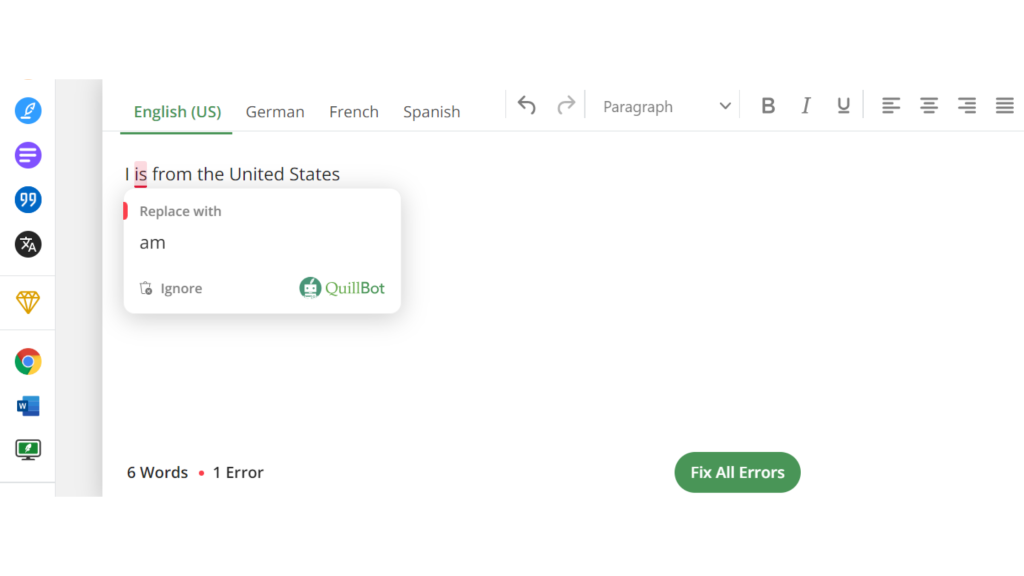
The plagiarism checker is another useful feature of QuillBot. It can scan your text and compare it to a vast database of online content to identify any instances of plagiarism. This can be a valuable tool for students and professionals looking to ensure that their work is original and free from plagiarism.
Finally, QuillBot also offers a translator tool that can translate text from one language to another. This tool is particularly useful for writers who need to communicate with people who speak different languages or for those who are working on projects that require content in multiple languages.
QuillBot Modes
QuillBot has three modes: Standard, Fluency, and Creative. Standard mode is best for basic grammar checking and paraphrasing. Fluency mode is designed to help you improve your writing style by suggesting more advanced vocabulary and sentence structures. Creative mode is great for creative writing and can help you generate new ideas and phrasing.
QuillBot Pricing
QuillBot offers a free version that allows you to check up to 125 characters at a time. If you need more features and support, you can upgrade to the Premium version, which starts at $9.95 per month. The Premium version offers unlimited words, plagiarism checks, and integration with Google Docs and Microsoft Office. The Premium Plus version, which starts at $224 per year, offers API access and team support.
Understanding Prowritingaid
If you’re looking for a comprehensive writing assistant that can help you improve your writing skills and eliminate errors, Prowritingaid is a great option to consider. This grammar checker is packed with features that can help you identify and correct mistakes, improve the readability of your writing, and enhance your overall writing style.
Features of Prowritingaid
Prowritingaid offers a wide range of features that can help you improve your writing. It provides grammar checking, spelling checks, punctuation checks, and style checking. Additionally, it offers a contextual thesaurus, a citation generator, and a summarizer. It also has a plagiarism checker and a paraphrasing tool.
One of the most useful features of Prowritingaid is its ability to analyze your writing in different modes, such as business writing, academic writing, or creative writing. This allows you to tailor the feedback you receive to your specific needs.
Prowritingaid Pricing
Prowritingaid offers a free version that provides basic grammar and spelling checks. However, the Premium version provides more advanced grammar checking, feedback, and editing tools. It also offers integrations with Google Docs, Microsoft Office, and the Chrome Web Store. The Premium Plus version includes all of the features of the Premium version, as well as API access, unlimited words, and editing history.
Pricing for Prowritingaid starts at $20 per month for the Premium version and $24 per month for the Premium Plus version. Teams can also purchase a license for multiple users.
Overall, Prowritingaid is a user-friendly and powerful tool that can help you improve your writing and eliminate errors. Its variety of features and integrations make it a great choice for writers of all levels and backgrounds.
QuillBot vs Prowritingaid: A Comparative Analysis
User Interface Comparison
When it comes to user interface, both QuillBot and Prowritingaid have user-friendly designs that are easy to use. While QuillBot’s interface is more minimalistic and straightforward, Prowritingaid’s interface is more detailed and offers more functionality.
Functionality Comparison
Both QuillBot and Prowritingaid offer a range of functionality that can help improve your writing. QuillBot is primarily a paraphrasing tool that offers different modes to help with rephrasing and enhancing text. Beyond paraphrasing, QuillBot also offers summarization and grammar-checking tools. On the other hand, Prowritingaid searches out elements like vague wording, passive voices, length variation, and over-complicated sentences within the user’s writings and suggests ways to improve them. With the software, writers can submit error-free, clean, and to-the-point writing to their clients and gain more credibility from them.
Pros and Cons of QuillBot and Prowritingaid
Pros of QuillBot
QuillBot is an AI-based writing tool that can help you paraphrase, reword, and summarize your text. Some of the advantages of using QuillBot are:
- It can paraphrase text quickly and accurately, saving you time and effort.
- It offers a variety of paraphrasing modes, including Standard, Fluency, Creative, and Shorten, giving you more options to choose from.
- It has a user-friendly interface that is easy to navigate, making it accessible to users of all skill levels.
- It offers a free version that you can use without paying anything, although it has some limitations.
Cons of QuillBot
Despite its many advantages, QuillBot has some drawbacks that you should be aware of, such as:
- Its paraphrasing may not always be perfect, and you may need to manually edit the text to get the desired result.
- The free version has some limitations, such as a maximum of 700 characters and only one paraphrasing mode.
- It may not be suitable for academic writing or other contexts where accuracy is critical.
Pros of Prowritingaid
Prowritingaid is a comprehensive writing tool that offers a range of features, such as grammar checking, style analysis, and plagiarism detection. Some of the advantages of using Prowritingaid are:
- It can help you improve your writing by identifying grammar errors, spelling mistakes, and style issues.
- It offers a variety of reports, such as the Summary Report, the Style Report, and the Thesaurus Report, giving you more insights into your writing.
- It has a user-friendly interface that is easy to use, making it accessible to users of all skill levels.
- It integrates with various platforms, such as Microsoft Word, Google Docs, and Scrivener, allowing you to use it with your preferred writing software.
Cons of Prowritingaid
Despite its many advantages, Prowritingaid has some drawbacks that you should be aware of, such as:
- It may not be suitable for all types of writing, such as academic writing or technical writing, as it may not capture the specific nuances of these genres.
- It may generate false positives, such as flagging correct grammar as incorrect, which can be frustrating.
- Its premium version can be expensive, especially for users who only need basic features.
- It may not be suitable for users who prefer a minimalist writing environment, as it can be overwhelming with its many features and reports.
Overall, both QuillBot and Prowritingaid have their strengths and weaknesses, and the choice between them will depend on your specific needs and preferences.
Conclusion
In conclusion, both QuillBot and ProwritingAid are powerful tools that can help you improve your writing. QuillBot is great for generating unique content and paraphrasing existing text, while ProwritingAid is better suited for checking grammar and style.
If you are looking for a tool that can help you write content quickly and easily, QuillBot might be the better option. Its AI-powered algorithms can help you rephrase sentences and paragraphs, and it can even generate entire articles for you. However, if you are more concerned with the quality of your writing and want to ensure that it is free of errors, ProwritingAid might be the better choice.
ProwritingAid offers a wide range of features, including grammar and spelling checking, style analysis, and plagiarism detection. It also integrates with popular writing tools like Microsoft Word and Google Docs, making it easy to use. Additionally, ProwritingAid provides detailed reports that can help you identify areas of improvement in your writing.
Ultimately, the choice between QuillBot and ProwritingAid depends on your specific needs and preferences. If you need help generating content quickly, QuillBot might be the better option. However, if you want to improve the quality of your writing and ensure that it is free of errors, ProwritingAid might be the better choice.
Frequently Asked Questions
Can QuillBot be used for academic writing?
QuillBot can be used for academic writing, but it is not recommended as it may alter the original meaning of the content. It is best to use QuillBot for non-academic writing tasks such as blog posts, social media updates, and emails.
Do professional writers prefer QuillBot or ProWritingAid?
Professional writers have different preferences when it comes to writing tools. Some prefer Quillbot for its paraphrasing capabilities, while others prefer ProWritingAid for its writing analysis features.
Which is the better option for grammar correction: ProWritingAid or Ginger?
Both ProWritingAid and Ginger are effective grammar correction tools. However, ProWritingAid offers more comprehensive writing analysis and suggestions for improvement, while Ginger is more focused on grammar and spelling correction.
Is using QuillBot considered cheating?
Using QuillBot is not considered cheating as long as you use it ethically and appropriately. QuillBot should be used as a tool to help you improve your writing, not as a replacement for your own ideas and creativity.
