If you are a course creator or coach looking for a platform to host your online course or coaching program, you may have come across Upcoach and Teachable.
Upcoach is better than Teachable for coaches as you can also sell your coaching services(organize 1:1 and group calls). Teachbale offers similar services(and offers more advanced marketing tools but is more expensive at $39 a month for the basic plan.
[lasso ref=”online-coaching-platform-deliver-transformational-results” id=”1871″ link_id=”3152″]
Upcoach

Upcoach is a coaching platform that helps coaches organize, systemize, and scale the impact of their coaching programs. It offers features such as a client management system, progress tracking, and automated reminders. Upcoach is designed for coaches who want to deliver remarkable results and keep their clients longer.
Teachable
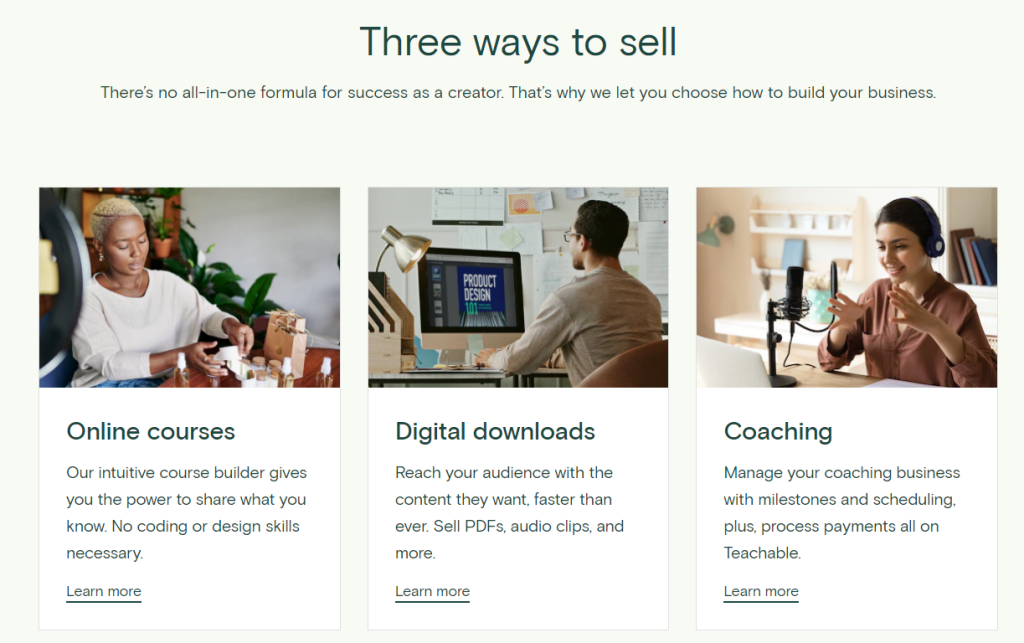
Teachable, on the other hand, is one of the largest course platforms on the market. It offers a clean user interface and makes it easy for anyone to start an online course quickly. Teachable is designed for course creators who want to create and sell academic courses, as well as coaches who want to offer courses as part of their coaching program.
Both platforms offer similar features, such as the ability to create and sell online courses, but they differ in their focus. Upcoach is primarily focused on coaching programs, while Teachable is focused on academic courses. Upcoach also offers features such as progress tracking and client management, which may be more relevant to coaches than course creators.
Key Features of Upcoach
Upcoach is an all-in-one coaching platform that offers a range of tools and capabilities to help you organize and automate your coaching programs. It provides a structured approach to coaching, with a focus on accountability and positive peer pressure to help clients achieve their goals.
Program Editor
One of the key features of Upcoach is its Program Editor, which allows you to create customized coaching programs for your clients. You can use one of Upcoach’s templates or create your own, and the drag-and-drop interface makes it easy to organize and structure your program.
Client Engagement Tools
Upcoach also includes a range of tools to help you engage with your clients and track their progress. The habit tracker allows clients to track their daily habits and provides positive reinforcement when they meet their goals, while the client CRM makes it easy to manage your client relationships and track their progress over time.
Additional Features
In addition, Upcoach offers smart documents and to-dos to help you automate your coaching process and save time. The API integration allows you to connect your coaching platform with other tools and services, while the team capabilities make it easy to collaborate with other coaches and manage your coaching business.
Key Features of Teachable
Teachable is an all-in-one platform that offers a variety of features to help you create and sell online courses. Here are some of the key features of Teachable:
Course Creation
Teachable provides a simple and intuitive course creation process that allows you to create online courses, upload course content, and customize your course website. You can also create quizzes, surveys, and other interactive elements to enhance the learning experience.
Marketing Tools
Teachable provides a variety of marketing tools to help you promote your courses and grow your audience. You can create landing pages, email campaigns, and run affiliate programs to attract more customers.
Customization Options
Teachable provides a range of customization options to help you create a unique and professional-looking course website. You can choose from customizable templates, customize your course pages, and add your own branding.
Digital Products
Teachable allows you to sell digital products alongside your courses, such as eBooks, audio files, and video tutorials. You can also set up a digital download store to sell these products separately.
Community and Forums
Teachable provides a community and forum feature that allows you to create a space for your students to interact and connect with each other. You can also use this feature to provide additional support and answer questions.
Comparing Upcoach and Teachable Design and Structure
When it comes to design and structure, both Upcoach and Teachable offer customizable templates to help you create a professional-looking course website. However, Upcoach goes a step further by offering a more modern and sleek design that is visually appealing and user-friendly.
Upcoach’s design is also highly customizable, allowing you to add your own branding elements and choose from a variety of color schemes and fonts. The platform’s design is specifically tailored to coaching and consulting businesses, making it easy to showcase your services and attract new clients.
Teachable, on the other hand, offers a more traditional design that is geared towards online courses in general. While the platform does offer customizable templates, they are not as visually appealing as Upcoach’s templates, and the design options are more limited.
In terms of structure, both platforms offer a user-friendly interface that makes it easy to create and manage your course content. However, Upcoach offers more flexibility when it comes to organizing your content. The platform allows you to create different types of content, including text, video, audio, and downloadable resources, and you can organize your content into modules and lessons.
Teachable also allows you to organize your content into modules and lessons, but the platform is primarily designed for video-based courses. While you can add other types of content, such as text and downloadable resources, the platform is not as flexible as Upcoach when it comes to content creation.
Payment and Pricing Comparison
When it comes to choosing between Upcoach and Teachable, one of the most important factors to consider is the payment and pricing options. Both platforms offer a variety of pricing plans and payment options to fit the needs of different businesses. Here’s a breakdown of the payment and pricing comparison between Upcoach and Teachable:
Pricing Plans
Upcoach offers two pricing plans: Basic and Pro. The Basic plan costs $29 per month and is best suited for professional coaches. It includes unlimited coaching programs, 15 clients, unlimited courses, brand colors, logo, custom domain, Upcoach community membership, and support (within 48 hours). The Growth plan costs $79 per month and is ideal for growing coaching businesses. It includes everything in the Basic plan, plus unlimited clients and coaching programs, and priority support.
Teachable, on the other hand, offers three pricing plans: Basic, Pro, and Pro+. The Basic plan costs $39 per month and includes integrated email marketing, custom domains, and live group coaching. The Pro plan costs $119 per month and includes everything in the Basic plan, plus affiliate marketing, public API access, and 5 admin and author seats. The Pro+ plan costs $199 per month and includes everything in the Pro plan, plus 200 courses, 200 coaching products, and 200 digital downloads. The Basic Plan includes a 5% transaction fee. If you want a 0% transaction fee, you can upgrade to either the Pro or Pro+ plan.
Both Upcoach and Teachable also offer a free plan with limited features, which is a great way to test the features first before paying for anything. Teachable’s free plan includes features like one published product (course, coaching, downloads) student referrals, and 1 admin user seat, whereas Upcoach’s free plan offers 3 coaching programs, 10 clients, and 1 course.
Marketing Tools and Capabilities
Both Upcoach and Teachable offer a variety of tools and capabilities to help you reach your target audience.
Upcoach provides advanced marketing tools that allow you to create landing pages, capture leads, and track your marketing efforts. You can use their built-in email marketing capabilities to send targeted messages to your students based on their behavior and preferences. Upcoach also allows you to create and manage your own affiliate program, which can help you reach a wider audience and increase your revenue.
Teachable also offers a range of marketing tools, including the ability to create custom sales pages, coupon codes, and upsell offers. They also provide integrations with popular email marketing platforms like Mailchimp and ConvertKit, which can help you manage your email campaigns and track your results.
Both platforms allow you to track your marketing efforts and measure your success using analytics and reporting tools. You can monitor your website traffic, conversion rates, and other key performance indicators to see how your marketing campaigns are performing and make adjustments as needed.
Client and Community Engagement
When it comes to client and community engagement, both Upcoach and Teachable offer features that can help coaches create a more interactive and engaging learning experience for their students.
Upcoach offers a variety of engagement tools that allow coaches to keep their clients accountable and motivated. These tools include habit tracking, to-do lists, and progress tracking. Additionally, Upcoach’s community features, such as discussion forums and live streams, enable coaches to build a sense of community among their clients. This can help increase engagement and retention rates.
On the other hand, Teachable offers limited engagement capabilities. While coaches can use Teachable to deliver their courses and provide basic communication tools, such as messaging and discussion boards, the platform does not offer features specifically designed for client engagement.
Automation and Integration Features
Upcoach and Teachable offer automation and integration features that can help coaches streamline their business processes.
Upcoach offers a variety of automation features, including automation workflows that can automate client onboarding, scheduling, and follow-up. The platform also integrates with third-party tools like ConvertKit and Zapier, allowing coaches to automate tasks such as email marketing and social media posting. Upcoach also offers an API that allows coaches to build custom integrations with their own tools and software.
Teachable also offers automation features, such as the ability to automate course enrollments and email notifications. The platform also integrates with a variety of third-party tools, including Mailchimp, Zapier, and Google Analytics. Teachable also offers an API that allows coaches to build custom integrations with their own tools and software.
When it comes to automation and integration features, both platforms offer similar capabilities. However, Upcoach’s focus on automation workflows and custom integrations may make it a better choice for coaches who want more control over their automation processes. Teachable’s focus on third-party integrations may make it a better choice for coaches who want to integrate with a wide range of tools and software.
Comparing the User Experience
When it comes to online course platforms, user experience is crucial. It can make or break a student’s learning experience and impact the success of a course. Now, let’s compare the user experience of Upcoach and Teachable, looking at factors such as ease of use, mobile app functionality, and website design.
Ease of Use
Both Upcoach and Teachable are designed to be user-friendly, with intuitive interfaces that make it easy to create and manage courses. However, Upcoach takes things a step further by offering an all-in-one platform that allows coaches to automate administrative tasks, store content, and coach all in one place. This can save time and streamline the coaching process, making it a more efficient and enjoyable experience for both coaches and students.
Mobile App Functionality
In today’s mobile-first world, having a mobile app is essential for any online course platform. Teachable offers a mobile app that allows students to access courses on the go, but Upcoach takes it a step further by offering a mobile app that’s designed specifically for coaches. This app allows coaches to manage their coaching programs, communicate with clients, and access course content from anywhere, making it a valuable tool for coaches who are always on the go.
Website Design
The design of an online course platform’s website can have a big impact on the user experience. Teachable offers a clean, modern website design that’s easy on the eyes and makes it easy for students to find and access courses. Upcoach’s website design is similarly clean and modern, but with a focus on the needs of coaches rather than students. This means that the website may be more appealing to coaches who are looking for a platform that’s tailored to their needs.
Customer Support and Service
When it comes to customer support and service, both Upcoach and Teachable offer reliable and responsive assistance to their users.
Upcoach provides customer support through email and live chat. Their team is available 24/7 to answer any questions or concerns you may have. They also offer a knowledge base with helpful articles and tutorials to assist you in using their platform.
Similarly, Teachable offers customer support through email and live chat. They also have a knowledge base with articles and tutorials to help you navigate their platform. Additionally, Teachable offers phone support for their Professional and Business plan users.
Both platforms have received positive reviews for their customer support and service. Users have praised their responsiveness and willingness to help solve any issues they may encounter.
In terms of additional features, Teachable offers a community forum where users can connect and share advice with one another. Upcoach, on the other hand, offers personalized coaching and consulting services for an additional fee.
Pros and Cons of Upcoach
When it comes to online coaching platforms, Upcoach has some pros and cons that you should consider before making a decision. Here are some of the key advantages and disadvantages of Upcoach:
Pros
- Excellent program and course builder: Upcoach provides a great set of coaching tools that are user-friendly and easy to learn. The automation tool also simplifies your workflow and saves you time.
- Very beginner-friendly: If you’re new to coaching or creating courses, Upcoach is a great platform to start with. It’s intuitive and easy to use, so you don’t need to be tech-savvy to get started.
- Reasonable pricing: Upcoach’s pricing starts at just $29 per month (billed yearly) or $39 per month (billed monthly), which is very competitive compared to other platforms.
Cons
- Limited storage: Upcoach has limited storage, which may be an issue if you have a lot of videos or other large files to upload.
- Limited customization: While Upcoach provides a great set of coaching tools, the platform is not as customizable as some other options on the market. If you have specific design or branding needs, you may find the platform limiting.
- Doesn’t support video hosting: Unlike some other platforms, Upcoach doesn’t support video hosting. This means you’ll need to host your videos on another platform (such as Vimeo or YouTube) and embed them in your Upcoach courses.
Pros and Cons of Teachable
Teachable is a popular online course platform that allows you to create and sell courses online. While it has many advantages, it also has some drawbacks that you should be aware of. In this section, we will discuss the pros and cons of Teachable.
Pros
- Easy to use: Teachable is user-friendly and intuitive, making it easy to create and publish courses without any coding or technical skills.
- Customizable: Teachable allows you to customize your course site with your branding, logo, and colors. You can also create custom pages and add your own domain.
- Integrated payment processing: Teachable integrates with popular payment processors like PayPal and Stripe, making it easy to collect payments from your students.
- Drip content: Teachable allows you to drip content, which means you can release content to your students on a schedule.
- Course completion certificates: Teachable offers course completion certificates upon completion of a course, which can be a great incentive for students to finish the course.
Cons
- Limited course and site customization options: While Teachable allows for some customization, it has limited options compared to other platforms.
- Limited quiz options: While Teachable does offer quizzes, they are limited to multiple-choice questions only.
Final Thoughts: Upcoach vs Teachable
When it comes to choosing an online coaching platform, both Upcoach and Teachable have their own unique features and benefits.
Upcoach offers a very user-friendly interface and a great set of coaching tools, making it an excellent choice for beginners. However, it does have some limitations, such as limited storage and customization options. It also doesn’t support video hosting.
On the other hand, Teachable is one of the largest course platforms on the market and offers a clean user interface. It is also straightforward to use and allows anyone to start an online course quickly. However, it may not be the best option for those who are looking for coaching-specific tools.
In terms of scaling, both platforms are capable of handling a large number of users and courses. However, Teachable may be a better choice for those who are looking to create and sell multiple courses, as it offers more flexible payment system options.
When it comes to mission, Upcoach is focused solely on coaching, while Teachable is more of a general course platform. Therefore, if coaching is your main focus, Upcoach may be the better choice.
[lasso ref=”online-coaching-platform-deliver-transformational-results” id=”1871″ link_id=”3153″]
