Leadpages and WordPress are two popular platforms used for creating websites and landing pages.
Leadpages is a dedicated landing page builder that allows you to easily create and optimize landing pages for your marketing campaigns. WordPress is a versatile content management system (CMS) that can be used to build any type of website.
I recommend WordPress(Get Started here) for people who want to start blogging and Leadpages for people who want to sell products and services.
[lasso ref=”get-online-fast-with-high-converting-websites-and-landing-pages” id=”2320″ link_id=”3241″]
Leadpages

Leadpages is designed to help you quickly create high-converting landing pages without the need for any coding skills. It offers a drag-and-drop editor that allows you to customize your landing pages with ease. You can also choose from a variety of templates and customize them to suit your needs. Leadpages also offers A/B testing and analytics features to help you optimize your landing pages for better conversions.
WordPress
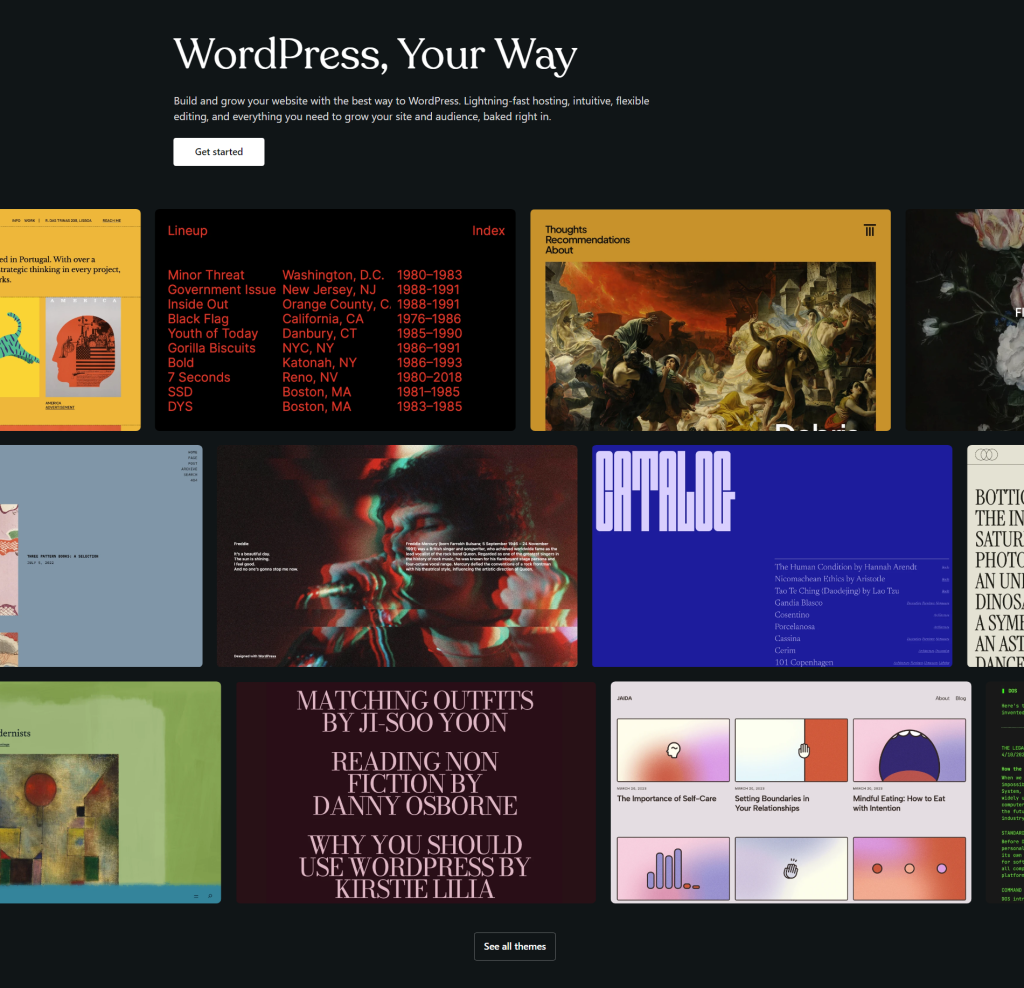
WordPress, on the other hand, is a more flexible platform that can be used to build any type of website, from blogs to e-commerce sites. It offers a wide range of themes and plugins that allow you to customize your site to your liking. WordPress is also open-source, which means that you have access to the source code and can modify it to suit your needs.
Features Comparison
When it comes to choosing between Leadpages and WordPress, one of the most important factors to consider is the features they offer. Let’s compare the features of both platforms to help you make an informed decision.
Page Builder
Leadpages comes with a drag-and-drop editor that allows you to create landing pages without any coding skills. It also offers a wide range of templates that you can customize to suit your needs. On the other hand, WordPress offers a similar page builder in the form of Gutenberg, which is a block-based editor. However, it may not be as user-friendly as Leadpages for beginners.
Templates
Leadpages offers over 200 templates that you can use to create landing pages, pop-ups, and alert bars. These templates are professionally designed and optimized for conversion. WordPress, on the other hand, offers thousands of templates through its theme library. While these templates are not specifically designed for landing pages, you can use them to create a wide range of pages.
Plugins
Leadpages offers a limited number of plugins, but they are all designed to improve your landing page’s performance. For example, the Leadpages plugin allows you to integrate your landing pages with your email marketing platform. On the other hand, WordPress has a massive library of plugins, including many that are designed specifically for landing pages. This gives you more flexibility and control over your landing pages.
Themes
Leadpages does not offer themes as it is primarily a landing page builder. On the other hand, WordPress offers thousands of themes that you can use to create your website. While these themes are not specifically designed for landing pages, you can use them to create pages for your website.
Customizable Options
Leadpages offers a variety of customizable options, including font styles, colors, and images. You can also add custom HTML, CSS, and JavaScript to your landing pages. WordPress offers even more customizable options, including the ability to add custom code to your website. This gives you more control over your website’s design and functionality.
Pricing and Value for Money
Pricing Structure
When it comes to pricing, Leadpages and WordPress have different approaches. Leadpages offers three priced plans: Standard, Pro, and Advanced. The Standard plan costs $37 per month and includes features like a drag-and-drop landing page builder, an AI engine, 90+ integrations, and 1 custom domain. The Pro plan costs $74 per month and includes more features like more AI engine credits, no transaction fees, and 3 custom domains. The Advanced Plan is custom-priced according to your specific business needs. You can contact their specialist to inquire about pricing.
WordPress, on the other hand, offers a Free Plan, which offers features like unlimited pages and users, smart redirects, built-in newsletter and RSS, and more. If you need more features, you can upgrade to their Personal, Premium, Business, and Commerce plan. The Personal plan costs $4 per month and includes features like unlimited email support, premium themes, and the ability to upload videos to your site. The Premium plan costs $8 per month and includes features like Google Analytics integration, advanced SEO tools, and one-click restore. The Business plan costs $25 per month and includes features like access to more than 50,000 WordPress plugins, integrations with top shipping carriers, and automated site backups. Finally, the Commerce plan costs $45 per month and includes more advanced features like e-commerce marketing tools, abandoned cart recovery, URL redirect manager, and more.
While Leadpages does not offer a free plan, they offer a 14-day free trial with limited features, which is a good way for customers to try the platform first before committing to any of the paid plans. On the other hand, WordPress is free to use, but you will need to pay for hosting and any additional features you want to add.
Conversion Optimization Tools
If you’re looking to optimize your website’s conversion rate, both Leadpages and WordPress offer a variety of tools to help you achieve your goals. Here are some of the conversion optimization tools available on both platforms:
A/B Testing
A/B testing is a powerful tool that allows you to test different versions of your landing pages to see which one performs best. Both Leadpages and WordPress offer A/B testing capabilities, allowing you to easily create and test different versions of your pages.
Analytics
Analytics are essential for measuring the effectiveness of your landing pages. Both Leadpages and WordPress offer built-in analytics tools that allow you to track metrics such as page views, bounce rates, and conversion rates.
SEO Optimization
Search engine optimization (SEO) is crucial for driving traffic to your landing pages. Both Leadpages and WordPress offer tools to help you optimize your pages for search engines, including the ability to add meta tags, optimize images, and create SEO-friendly URLs.
Geo-Location Targeting
Geo-location targeting allows you to show different versions of your landing pages to visitors based on their location. This can be particularly useful if you have different offers or promotions for different regions. Both Leadpages and WordPress offer geo-location targeting capabilities.
Cookie Retargeting
Cookie retargeting allows you to show targeted ads to visitors who have already visited your website. This can be a powerful tool for increasing conversions, as it allows you to reach out to visitors who have already shown an interest in your product or service. Both Leadpages and WordPress offer cookie retargeting capabilities.
Integration Capabilities
In terms of integration capabilities, both Leadpages and WordPress offer different options to help you connect with other tools and platforms. Here are some of the key integrations available with each platform.
CRM Integration
Leadpages offers integrations with a number of popular CRM systems, including Salesforce, HubSpot, Marketo, and Infusionsoft. This allows you to easily capture leads and add them to your CRM system for further nurturing and follow-up.
WordPress also offers a range of CRM integrations, including popular options like Zoho, Agile CRM, and Capsule. With these integrations, you can capture leads through your WordPress site and automatically add them to your CRM system.
Email Marketing Integration
Both Leadpages and WordPress offer integrations with a range of email marketing platforms, making it easy to capture leads and add them to your email list.
Leadpages offers integrations with popular platforms like Mailchimp, AWeber, and Constant Contact, as well as more advanced options like Infusionsoft and Marketo.
WordPress also offers a range of email marketing integrations, including Mailchimp, Constant Contact, and Campaign Monitor. These integrations allow you to capture leads through your WordPress site and automatically add them to your email list.
Social Media Integration
Leadpages offers integrations with a range of social media platforms, including Facebook, Twitter, and LinkedIn. With these integrations, you can easily promote your landing pages and capture leads through social media channels.
WordPress also offers a range of social media integrations, including Facebook, Twitter, and Instagram. With these integrations, you can easily share your content and connect with your audience on social media.
Support and Training
Customer Service
When it comes to customer service, both Leadpages and WordPress offer various support channels. Leadpages provides email support, a knowledge base, and a ticketing system. WordPress, on the other hand, offers forums, documentation, and a community of users who can help with any issues you may have. In terms of response times, Leadpages typically responds within 24 hours, while WordPress forums can take longer to receive a response.
Training
Leadpages offers a variety of training resources, including webinars, video tutorials, and a knowledge base. They also offer a 1-on-1 Quick Start Call to help new users get started. WordPress offers documentation and tutorials on their website, as well as a community of users who can help with any questions or issues. Moreover, there are many third-party resources available for WordPress training, including online courses and books.
Live Chat Support
Leadpages offers live chat support for their Standard, Pro, and Advanced plan users, while WordPress does not offer live chat support. However, WordPress does offer a community of users who can help with any questions or issues, which can be just as helpful as live chat support.
Final Thoughts: Leadpages vs. WordPress
As you can see, both Leadpages and WordPress are e-commerce platforms that offer an impressive range of features and functionalities to help businesses sell products online. However, there are some key differences between the two platforms.
Leadpages is primarily a landing page builder that offers some basic e-commerce functionality, such as the ability to sell digital products. It is a more affordable option and offers a simpler interface, making it a great choice for beginners or those with limited technical skills.
WordPress, on the other hand, is a content management system that offers a range of e-commerce plugins and themes to help users create online stores. It offers a high level of customization and flexibility, making it a great choice for businesses and professionals who need more advanced features.
If you’re still undecided between the two e-commerce platforms, you can check out this video below that compares Leadpages and WordPress as a landing page and website builder:
Ultimately, the choice between Leadpages and WordPress will depend on your specific needs and budget.
[lasso ref=”get-online-fast-with-high-converting-websites-and-landing-pages” id=”2320″ link_id=”3242″]
