If you are looking for a reliable alternative to Opus Clip, you have come to the right place. There are several video editing software options available in the market that offer exceptional features to create professional video content. These alternatives are equipped with AI technology and generative AI to make the editing process easier and more efficient.
Opus Clip alternatives provide a range of features, from basic video editing to advanced editing tools. These alternatives are designed to cater to the needs of both beginners and professionals. They are user-friendly and easy to navigate, making it easier for you to create high-quality videos.
Some of the popular Opus Clip alternatives include Adobe Premiere Pro, Filmora, Pictory, NovaAI, VidyoAI, Shrynk, and GlossAi. Each of these alternatives has its unique features and benefits, making it easier for you to choose the one that best suits your requirements.
Best Opus Clip Alternatives
Here are some of the top Opus Clip alternatives that you can consider for your video editing needs.
Filmora
Filmora is a popular video editing software that offers a range of advanced features and effects. It is widely loved by amateur video editors around the world. With Filmora, you can easily create professional-looking videos with ease.
It offers instant mode, ready-to-use preset templates, and a user-friendly interface that is easy to navigate, making it the perfect choice for beginners.
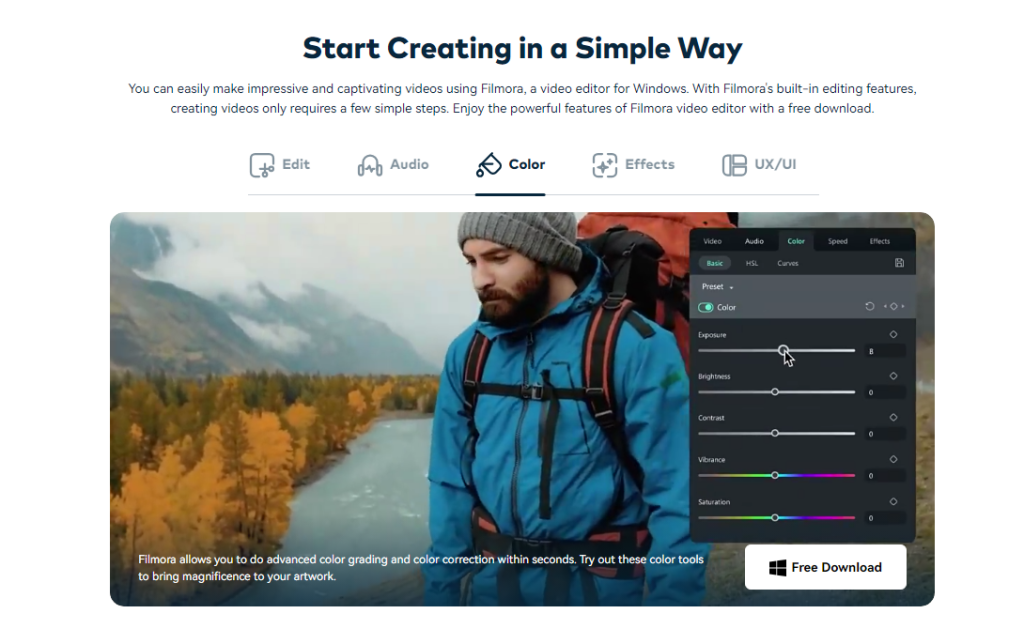
Adobe Premiere Pro
Adobe Premiere Pro is a game-changer video editing software that is used by professionals around the world. It offers a range of advanced features including adding special effects, color correction, audio mixing, and functionalities that make it an ideal choice for expert video editing. It also offers AI features like Color Match, Auto Ducking, and Morph Cut.
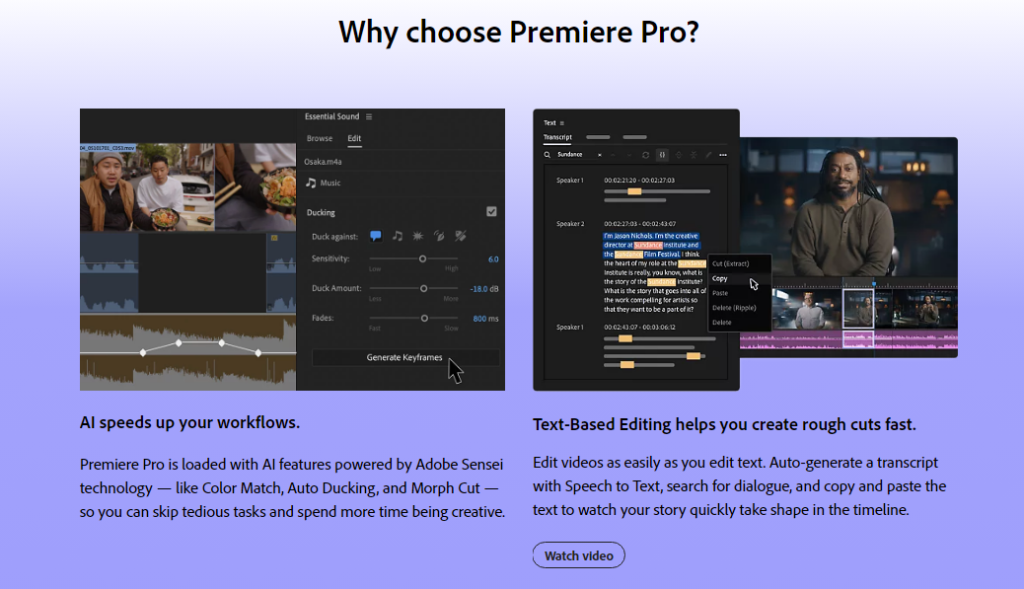
Pictory
Pictory is an AI-based video editing software that offers a range of features to create short, branded videos for social media. It is used by marketing professionals around the world to produce AI-generated content with ease. With Pictory, you can easily convert long-form video and text content into short, engaging videos that perform well on social media platforms.
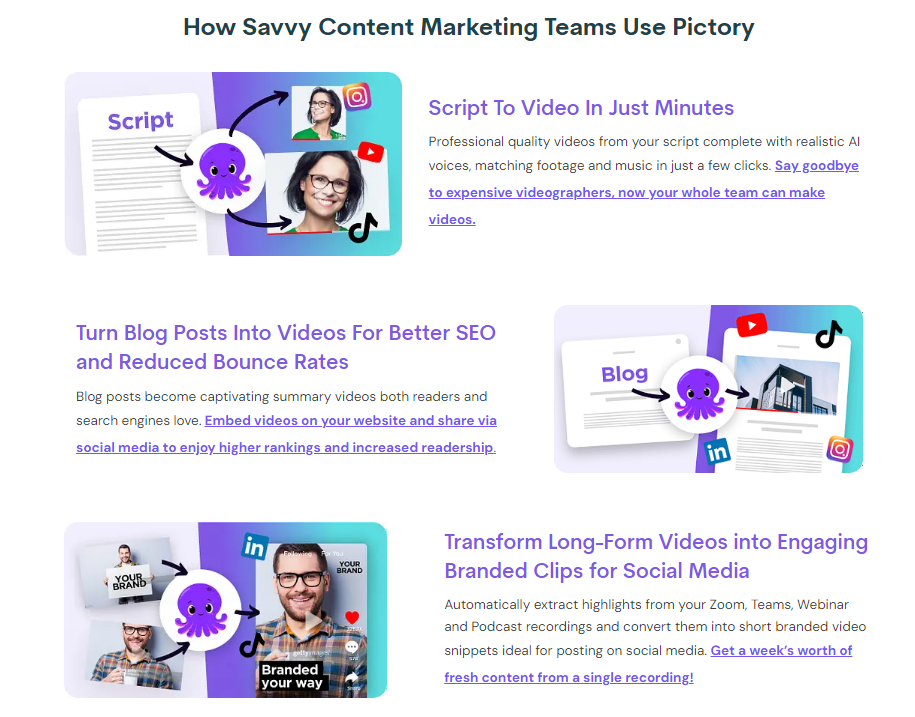
Vidyo.Ai
Vidyo.ai is another AI-based video editing software that offers a range of features to create small video clips. It offers best-in-class editing features that enable you to create stunning videos effortlessly. With AI-powered technology, the software automatically selects, edits, and captions top moments from your videos. This can save you up to 90% of time and effort compared to manual editing.

[lasso ref=”opus-clip-ai-powered-video-repurposing” id=”1356″ link_id=”2737″]
Shrynk
Shrynk is a video editing software that allows you to compress and resize videos without compromising on quality. It utilizes AI to analyze content and re-create it showing only the most entertaining parts. It’s ideal for news studios, broadcasters, and content creators. With Shrynk, you can easily reduce the size of your videos, making them easier to share and upload online.
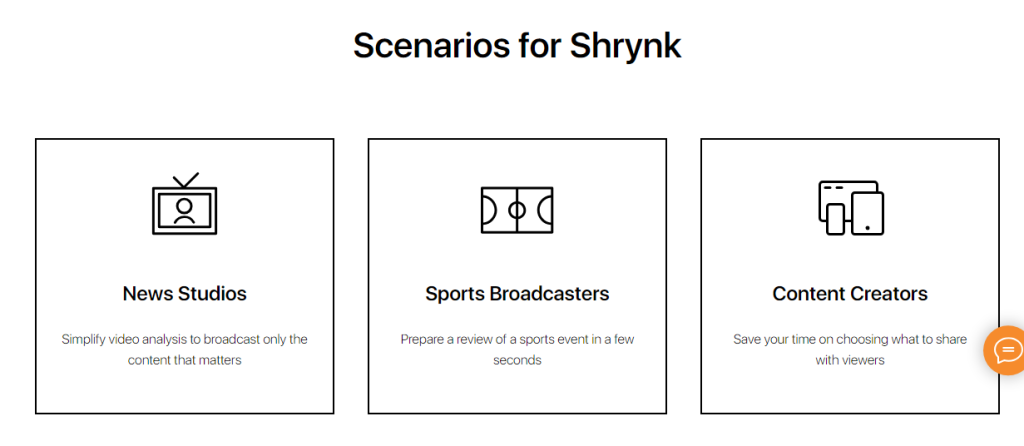
GlossAi
Glossai is an AI-powered video editing software that offers a range of features to create stunning videos that will certainly help you reach your target audience. With Glossai, you can easily edit and manipulate videos, add a variety of effects, and recreate your existing content to produce more engaging visuals. It offers a user-friendly interface that is easy to navigate, making it the ideal choice to edit marketing content.
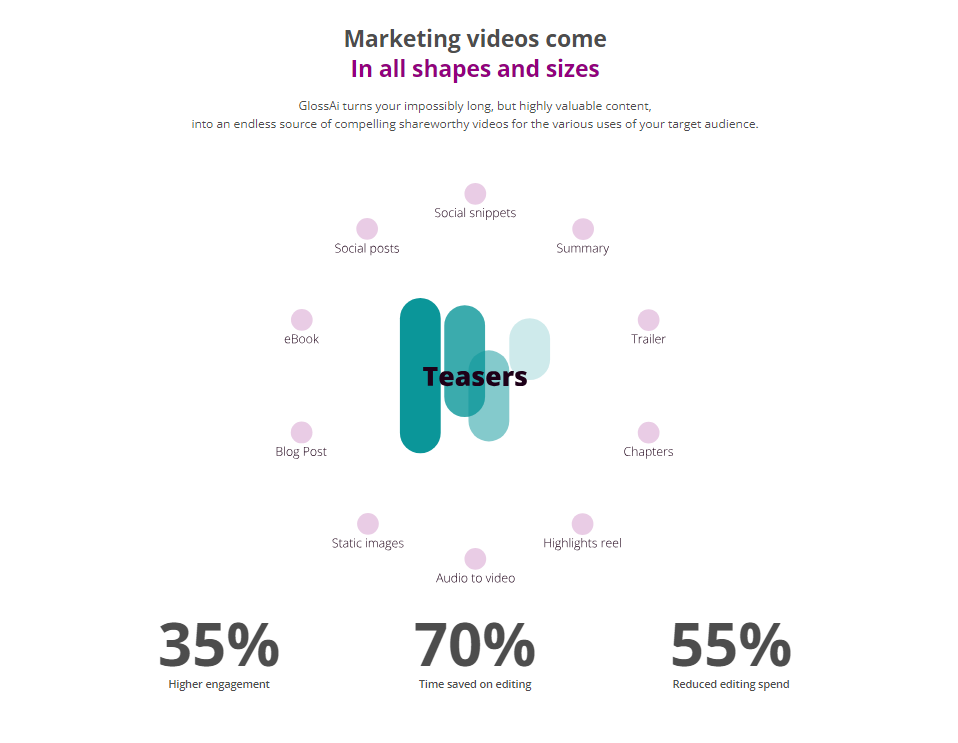
Nova A.I
Nova A.I. is an AI-based video editing software that offers a range of features to create stunning videos. With Nova AI, you can easily edit and manipulate videos, add captions, and automatically translate videos. It offers a user-friendly interface that is easy to navigate, making it another ideal choice for beginners.
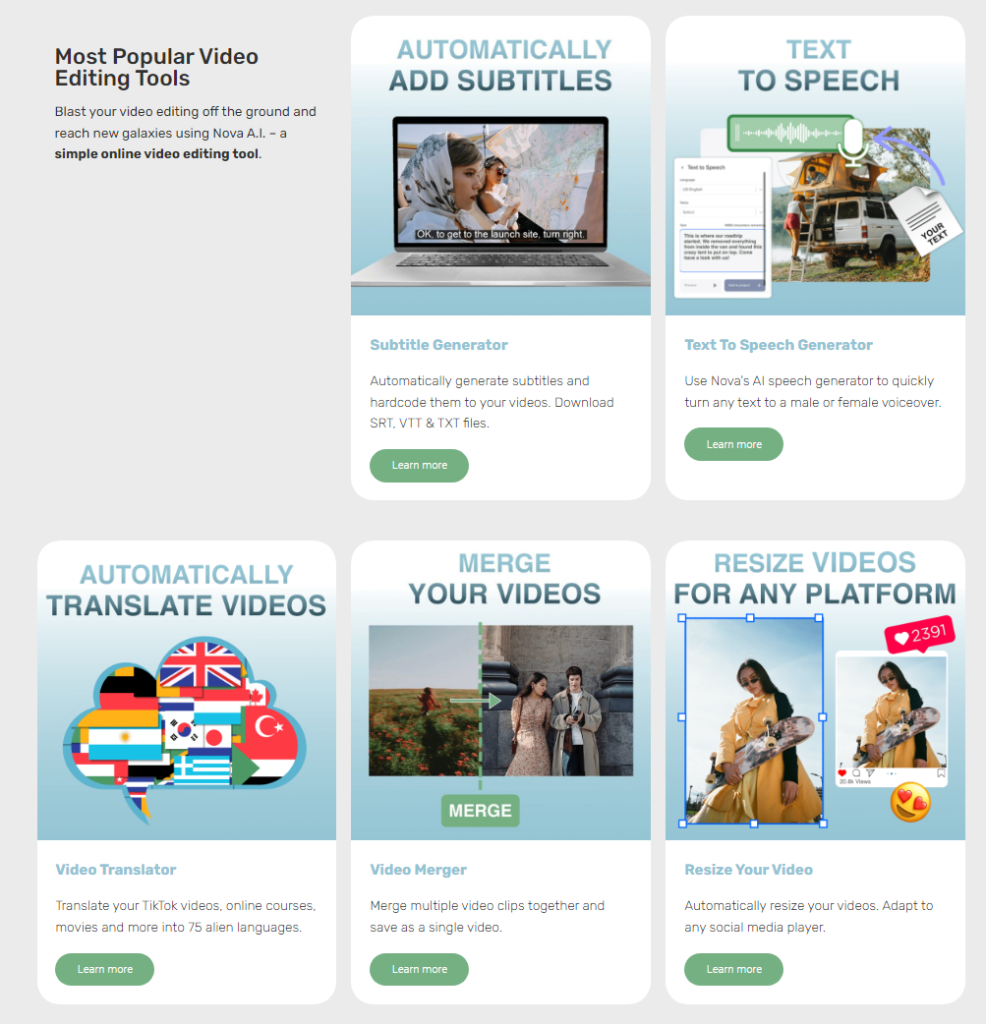
AI-Powered Features
Opus Clip is a generative AI video tool that repurposes long videos into shorts in one click. Luckily, there are other alternatives that offer similar AI-powered features that can help you create high-quality videos quickly and easily.
Smart Cropping
Smart cropping is an AI-powered feature that automatically crops your video to fit the aspect ratio of your choice. This feature is particularly useful for social media platforms that require videos to be in specific aspect ratios. With smart cropping, you can ensure that your video looks great on any platform.
AI-Powered Highlight Reel-Making
AI-powered highlight reel-making is another great feature that you can find in Opus Clip alternatives. This feature automatically selects the most compelling moments of your video and rearranges them into a highlight reel. This can save you a lot of time and effort, as you don’t have to manually go through your entire video to find the best moments.
Video Analysis
Video analysis is an AI-powered feature that analyzes your video content in relation to the latest social and marketing trends. This feature can help you identify the most engaging parts of your video and optimize it for maximum engagement. With video analysis, you can ensure that your video performs well on social media platforms and other online channels.
Additional Features
Here are some of the additional features that you can expect from these alternatives.
Branding and Aesthetics
Opus Clip alternatives allow you to add branding and aesthetics to your videos. You can add your logo, brand colors, and fonts to your videos to make them more recognizable and professional. Some of the alternatives also provide templates that you can customize to fit your brand.
Video Generator and Clipping
Opus Clip alternatives provide video generators and clipping tools that make it easy to create videos from scratch. You can choose from a variety of templates and themes and customize them to fit your needs. The clipping tools allow you to cut and trim your videos to the desired length.
Resizing and Retouching
Opus Clip alternatives provide resizing and retouching tools that allow you to adjust the size and quality of your videos. You can resize your videos to fit different platforms and devices and retouch them to improve their quality. Some of the alternatives also provide filters and effects that you can use to enhance your videos.
Target Audience
If you are looking for an alternative to Opus Clip, another important thing to consider is which tool will best suit your needs. Here are some target audiences that might benefit from using Opus Clip alternatives:
Video Creators and Podcasters
If you are a video creator or podcaster, you need a tool that can help you create high-quality, engaging content quickly and easily. Opus Clip alternatives like Nova A.I., Adobe Premiere Pro, and Vidyo.AI offer a range of features that can help you create professional-looking videos and podcasts. These tools offer features like customizable templates, audio editing tools, and easy-to-use interfaces that can help you create content that stands out. Here’s a video of more alternatives for Opus Clip, that will certainly make your content creation effortlessly:
Agencies and Brands
Agencies and brands need a tool that can help them create engaging content that resonates with their target audience. Opus Clip alternatives like Filmora and Pictory use AI to create short, branded videos that are perfect for social media. These tools can help agencies and brands create content that is both visually appealing and effective at driving engagement.
Whether you are a video creator, podcaster, agency, or brand, there are many Opus Clip alternatives that can help you create engaging, high-quality content quickly and easily. By considering your specific needs and goals, you can find the right tool to help you create content that stands out and drives engagement.
